In our latest release of Insight, 2.7.65, our team of developers have been busy creating several new and exciting features to our evergreen fleet management platform. Here’s a breakdown of the features.
Automatic categorisation of journeys
This feature enhancement means that journeys can be set as business or private automatically using the organisation’s working time profile. This means that timesheet reporting can be made more efficient without the need for manual toggling between journey types.
Users can still manually toggle journeys after the journey type has been applied automatically by the system.
Compatible Insight tiers: Business & Enterprise
Improved search functionality for Optimisation users
This feature improvement allows users to perform a more precise search when locating orders and delivery details. The new search functionality includes the following fields:
- Order Number
- Customer Name
- Customer Address
This is achieved by using the search icon located on the toolbar throughout the platform
Compatible Insight tiers: Optimisation & Enterprise
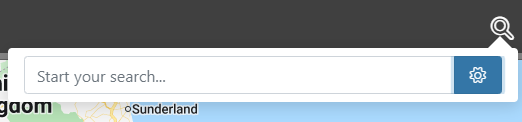
Add electric vehicle range to the Insight UI
Insight now allows for a vehicle’s range to be added as a static value within the vehicle admin section. This is particularly helpful when operating EV or hybrid vehicles and the data can be added as a resource attribute via Insight reporting.
This allows you to review your vehicle’s maximum range whilst planning work and helps ensure that the correct resource is allocated to jobs.
Compatible Insight tiers: Business & Enterprise
Case Management improvements
New role permission enhancements allow for cases that are seen via the case management tool to be restricted to a user’s scope. This means that more flexible rules can be applied to cases in order to ensure that users can access the data that is relevant to them.
Compatible Insight tiers: Business & Enterprise
Canned report improvements
This release provides several improvements to our range of canned reports. This is especially helpful for customers who have migrated from our SWIFT system who can now see matches for several of their required datasets in a format that is familiar.
We are adding a timesheet summary report, an over-mileage report as well as updating the journey summary reports that are currently available on Insight.
Compatible Insight tiers: Essentials, Business & Enterprise
Timesheet summary report
The timesheet summary report will be a new report made available in all telematics organisations. This allows you to view comprehensive timesheet reports for both drivers and vehicles in a simple format.
This report allows you view daily and weekly summaries for your fleet’s activity as well as providing the split between business and private journeys for expense reporting.
Journey summary report (vehicle and driver)
The current journey summary reports have been updated in order to make the data more concise and useful. There will now be two journey summary reports available:
- Journey summary (Simple)
- Journey Summary (Road by road)
The simplified version of the report allows you to view journey start and end details as well as the headline journey characteristics. The road-by-road version of the journey summary report allows you to view the full journey characteristics, including the route that was taken at a road-by-road level.
Speeding report (vehicle and driver)
The speeding report update allows you to quickly identify speeding exceptions throughout your fleet using a configurable ‘overspeed percentage’ filter. This means that you can focus on the speeding events based on their severity.
The format of the report has also been updated so that speeding exceptions can be exported and reviewed with ease.
Over mileage report
This is a new addition to our range of canned reports which lets you easily manage mileage throughout your fleet. You can choose to set maximum mileage ranges as a default for all vehicles in the organisation or can also have varying limits throughout your fleet. The report allows you to view the mileage allowance as well as the total mileage completed during your requested timeframe.
This is particularly helpful when managing lease vehicles and avoiding over-use charges.


