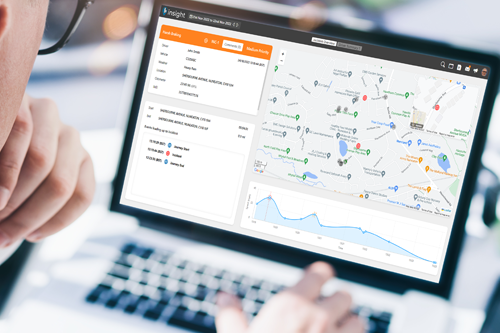We are pleased to announce our latest release of Insight, 2.10.30, packed with an array of exciting new features and improvements. Our development team has been hard at work, improving the user interface, user experience, and boosting the efficiency of the Insight platform.
Insight user interface (UI) features have been updated in order to give the dashboards and reports a refreshed look. This update allows for reports to be created and navigated more intuitively as well as making the dashboards clearer to view and identify exceptions.
Dashboard Perspective Redesigns
Fleet Overview Perspective Redesign
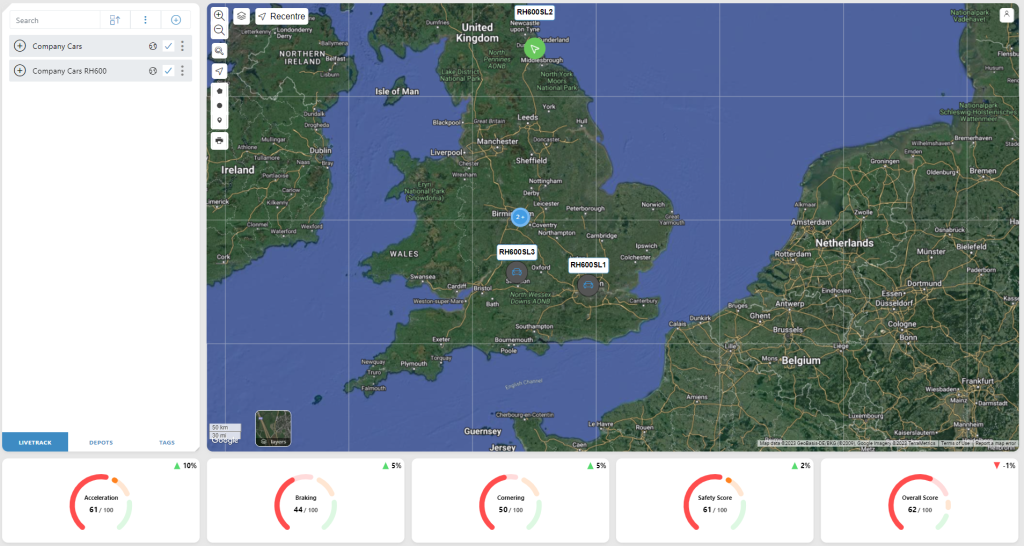
Compatible Insight tiers: Essentials, Business & Enterprise
Safety & Efficiency Perspective Redesign
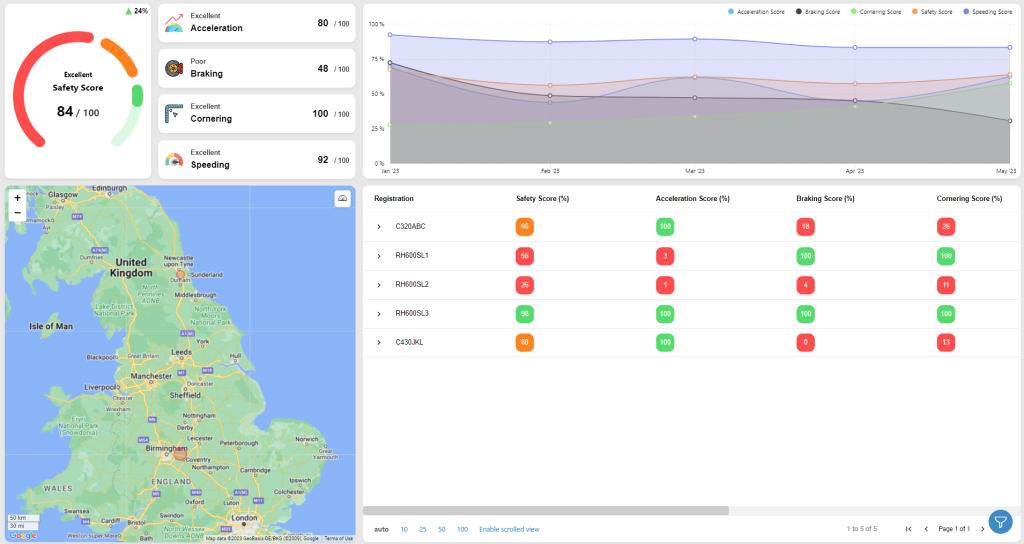
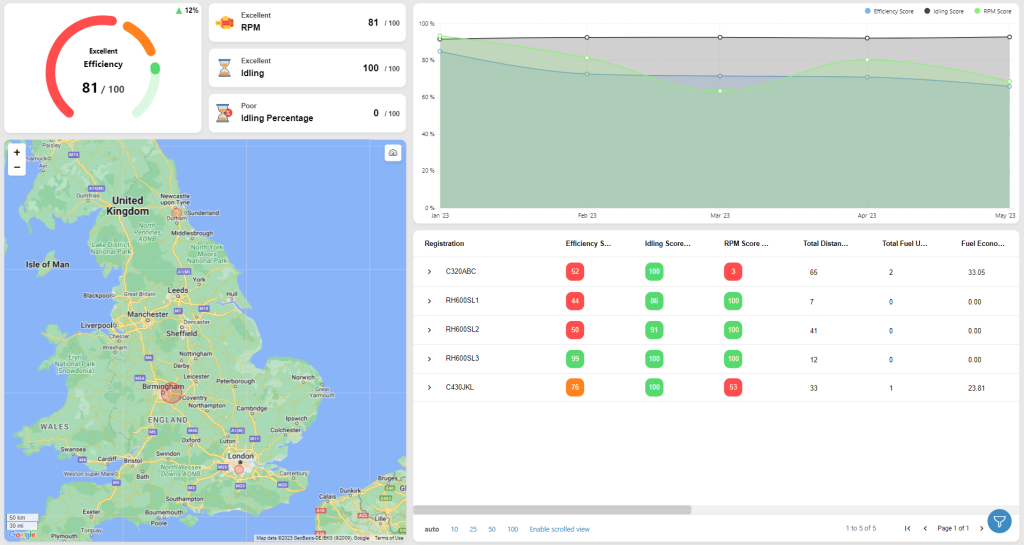
Compatible Insight tiers: Business & Enterprise
Vehicle Health Perspective Redesign
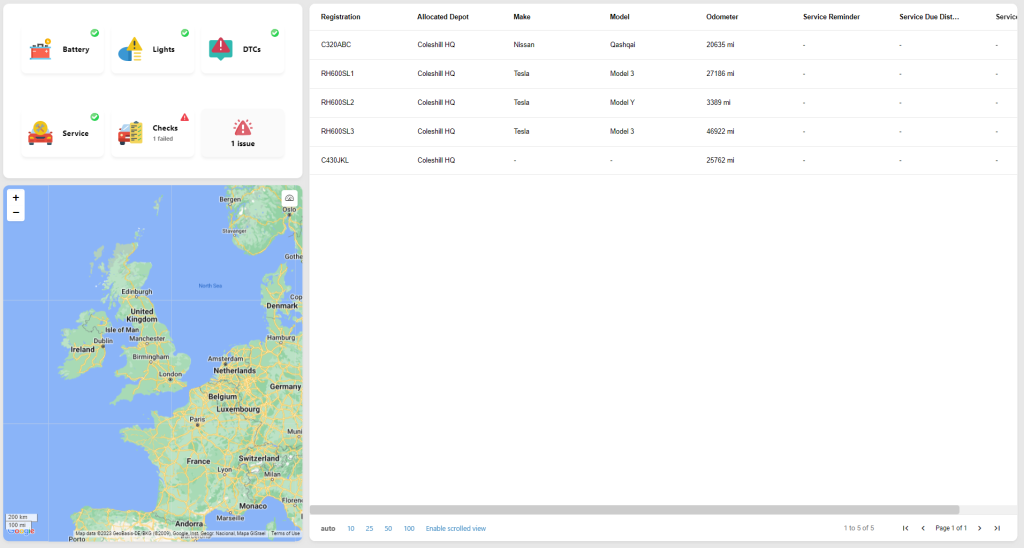
Compatible Insight tiers: Business & Enterprise
Livetrack Perspective Redesign
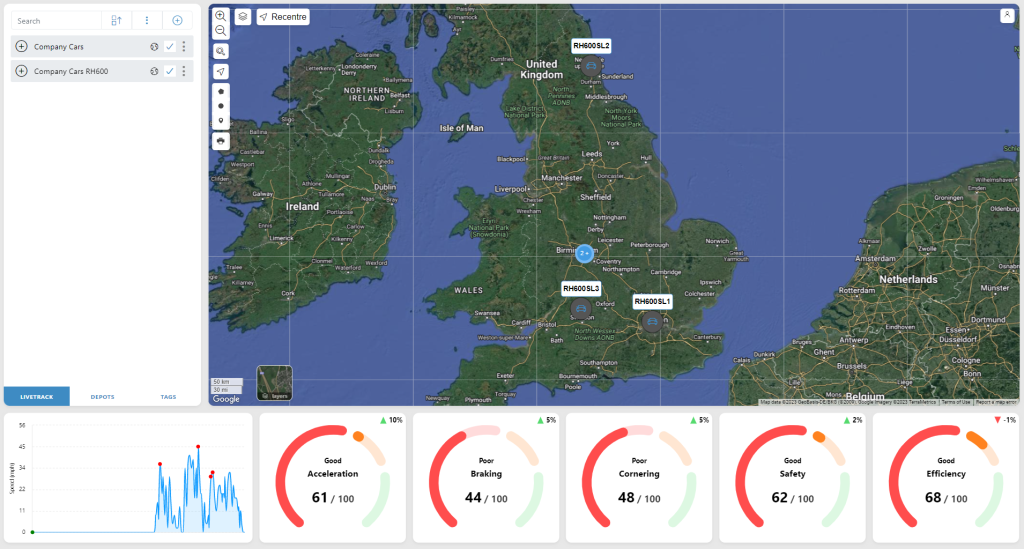
Compatible Insight tiers: Business & Enterprise
Report Editor Redesign and Feature Improvements
In addition to the report building feature update that was seen in the previous Insight release, the report editor page has now also been updated in order to keep all of Insight’s reporting in-line with the new and improved UI.
The available messages and metrics that can be added to reports are now displayed alongside helpful icons and tool-tips. The icons that are seen during the process of building and editing reports also match the relevant gauges and metrics that can be seen throughout Insight’s dashboard perspectives.
While these changes are fresh, users who prefer the original style of report editing can revert the UI changes back to the familiar format using the icon seen at the top right of the report editor page. The availability of this feature is short-term and can be used to assist with training under the new format.
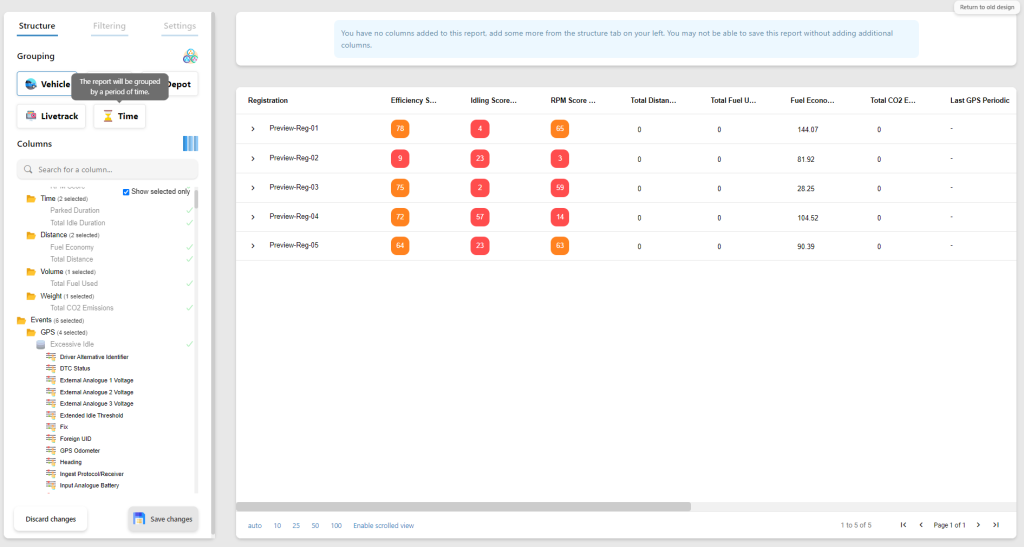
Compatible Insight tiers: Business & Enterprise