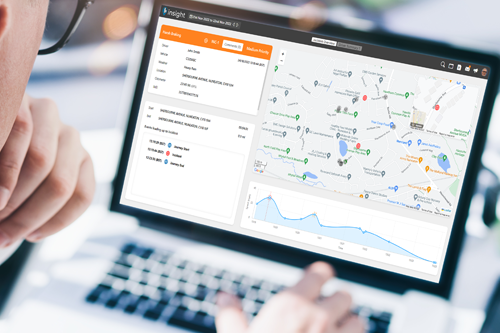The latest version of Insight, 2.11.3, is now live for all Insight platform customers. This latest release features a number of improvements and fixes, including:
New Guided Tour added to Insight
In this latest release of Insight, users will be able to access a ‘guided tour’ which will act as in-house portal training. This is helpful for brand new system users and will provide a tour and overview on essential functions and navigation points.
The tour can be accessed for existing users also and can be accessed using the avatar icon, seen at the top right-hand side of the dashboard.
The two tours that will be available:
- Insight navigation
- Resources and livetrack overview
This is just the start of in-house portal training and the library of guided tours will grow in later versions of the Insight portal
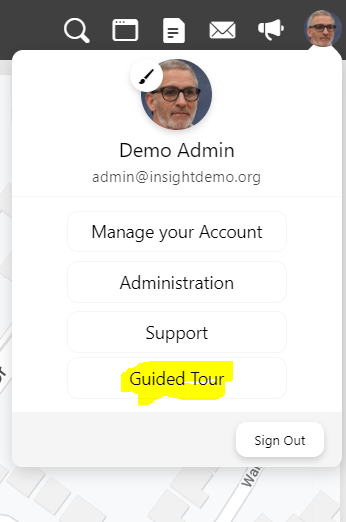
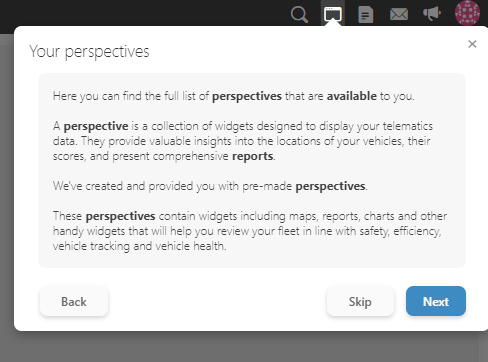
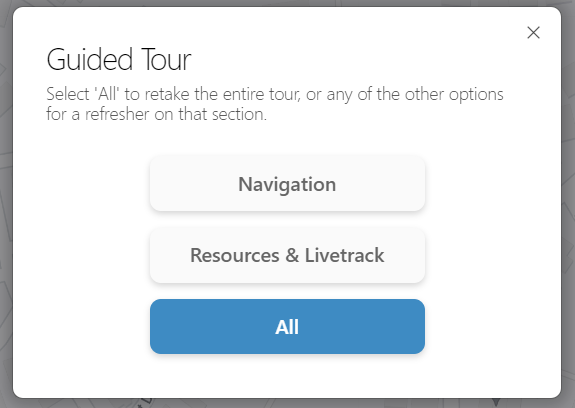
Compatible Insight tiers: Essentials, Business & Enterprise
Configurable activity threshold
This is a configurable threshold used as a minimum distance that a vehicle needs to have covered to be considered active and utilised.
For example, if this thresholds is not met when a single day’s report is run then the vehicle will not generate a driving behaviour score. This is also reflected when running the report over a week or over a month if the vehicle has not exceeded the configured threshold.
This affects driving behaviour and utilisation reporting. If the threshold has not been met, then a driving behaviour score will not be generated. This will be visible in the utilisation report also, as this same threshold is used to identify if a vehicle has been ‘utilised’ for a particular day.
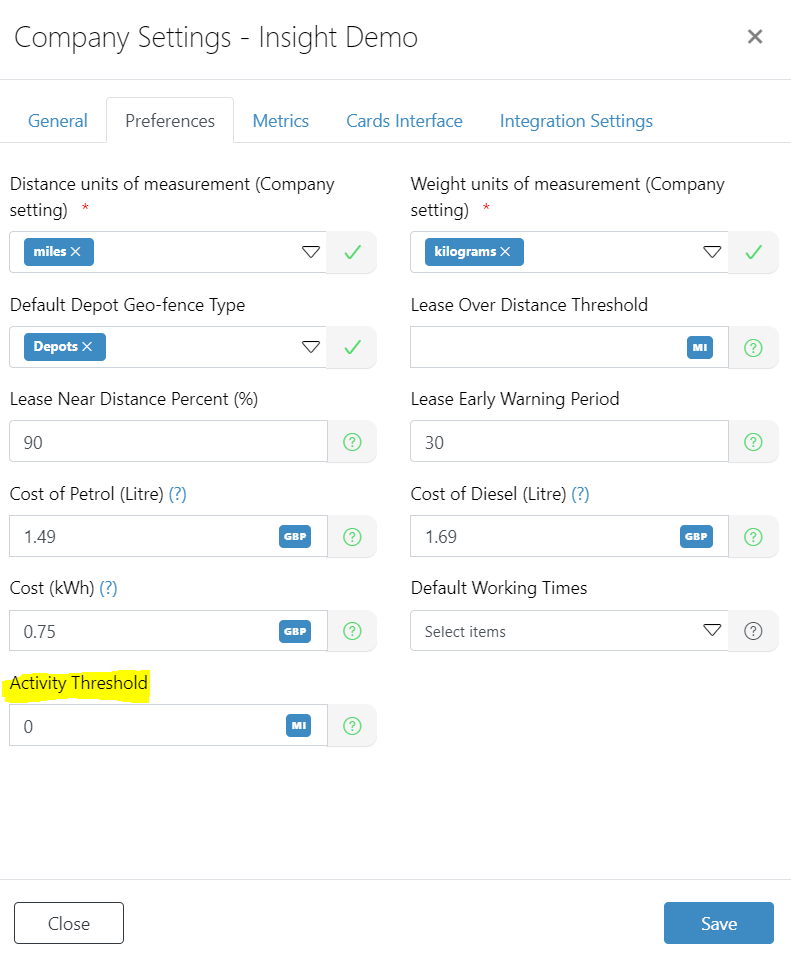
Scoring visibility in relation to activity threshold
The system will not generate a score for a timeframe where the activity threshold has not been met and this is visible on the system reports and metrics.
Filtering using the activity threshold
Users will be able to filter vehicles out of reports that did not meet the activity threshold. This can be done using the scoring filters.
If a vehicle has not been utilised above the level where it is deemed ‘active’ then the vehicle will not generate a score.
Adding a filter of ‘Safety score ≥ 1%’.
This can be added for any of the metric scores available.
Compatible Insight tiers: Business & Enterprise
User Interface Enhancements
Further user interface enhancements have been made in order to update the look and feel of the Insight portal. Within the 2.11.3 portal release, users can now view an updated format of both the reports page and the widget design menu.
The functionality of each of the menus will remain the same and the format has been brought in line with the rest of the system’s recent enhancements.
The widget design menu is available when creating a new perspective, the icons have been updated as well as some of the widget grouping categories (i.e. Essential, Metric, Charting, Health, Optimisation & Miscellaneous).
Compatible Insight tiers: Essentials, Business & Enterprise
Reports wizard re-design
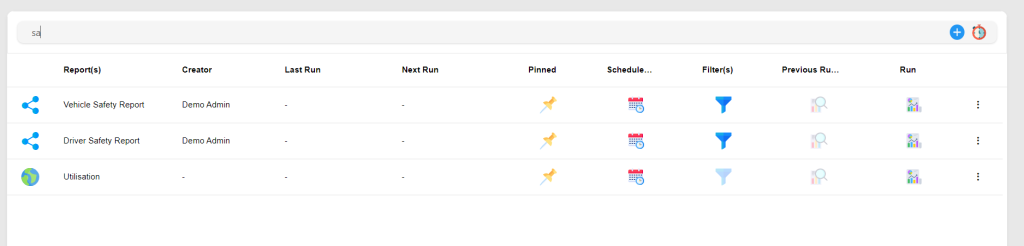
Compatible Insight tiers: Essentials, Business & Enterprise
Widget wizard re-design
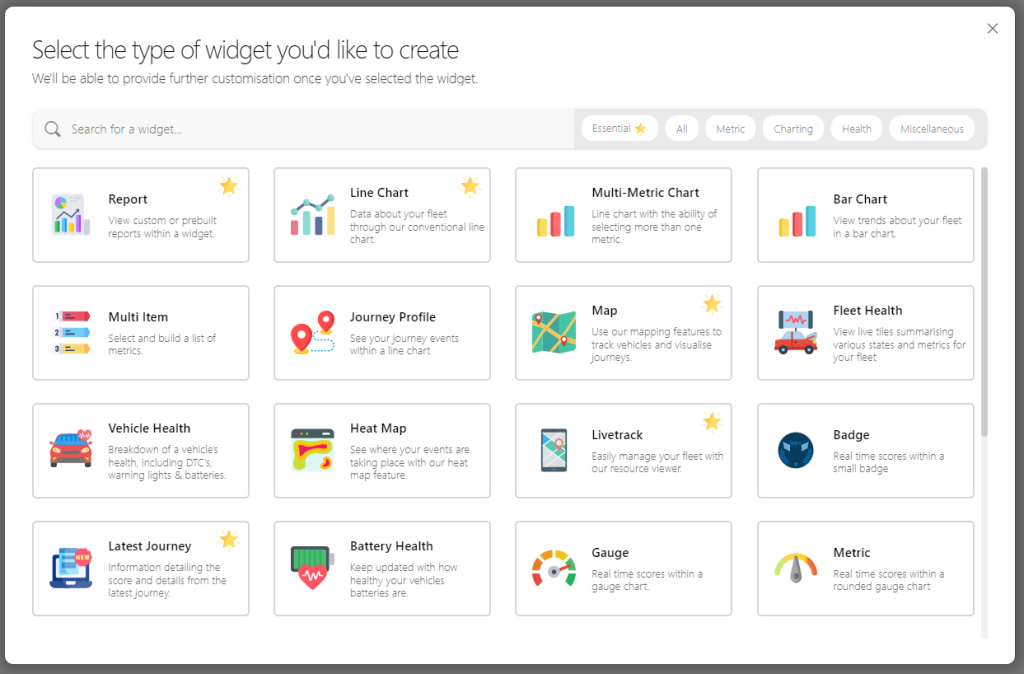
Compatible Insight tiers: Business & Enterprise
New Insight Dark Theme
This new theme feature allows users to select Insight’s new ‘dark theme’. Selecting the dark theme will update the format and colour of the widgets and windows within the insight portal and can be updated as a user’s preference or can be made as the default theme for the entire organisation.
The dark theme can be accessed via the paintbrush that can be seen when selecting the avatar icon (located at the top right-hand side of the dashboards).
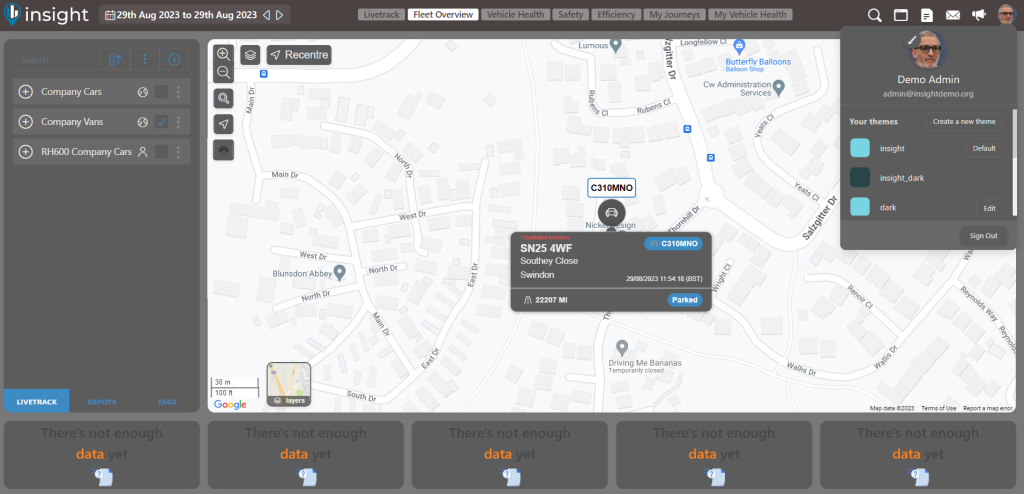
Compatible Insight tiers: Essentials, Business & Enterprise
Media library for configurable email templates
This new feature allows users to upload images that can be then used as branding for external communications, such as system-triggered emails.
The media library can be accessed from the administration menu within the ‘Notifications & Alerts sub-menu.
Compatible Insight tiers: Enterprise & Insurance