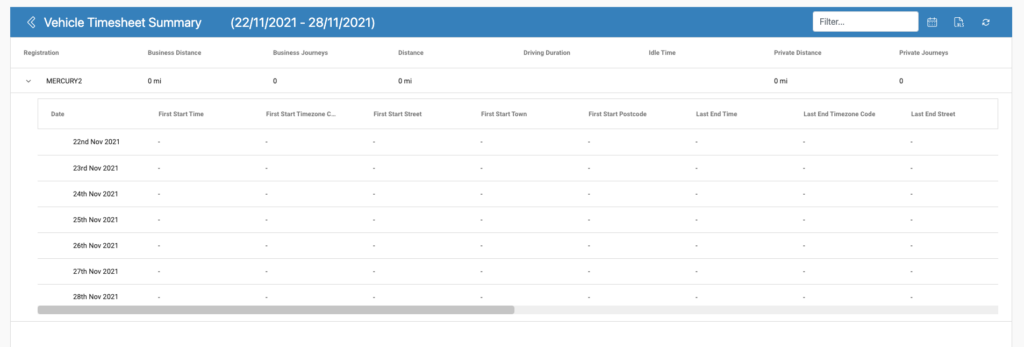We’re constantly working to improve your Insight experience, here’s a summary of what’s changed in 2.7.1.
Additional ‘How to’ video help guides
A range of ‘How to’ video guides have been embedded within the administration menus within Insight. These provide a quick reference resource to users that need a training refresher without them having to leave the Insight portal.
The ‘How to’ guides can be viewed or downloaded at any time and allow users to receive uniform training to help with their day-to-day use of the Insight portal.
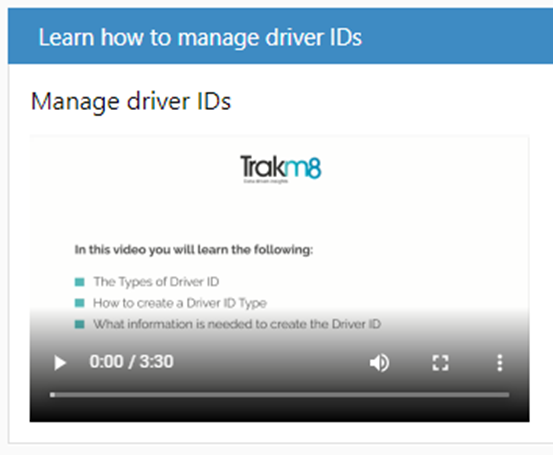
Geofence type ‘Activities’ tab
Geofence types have been improved with the new ‘Activities’ tab that allows users to select activities that are related to the Geofence type. This then allows users to select a default geofence type to associate their depot geofences with.
Geofences are now created automatically after adding a new depot and the activities tab allows these resources to be associated with each other quickly and easily.
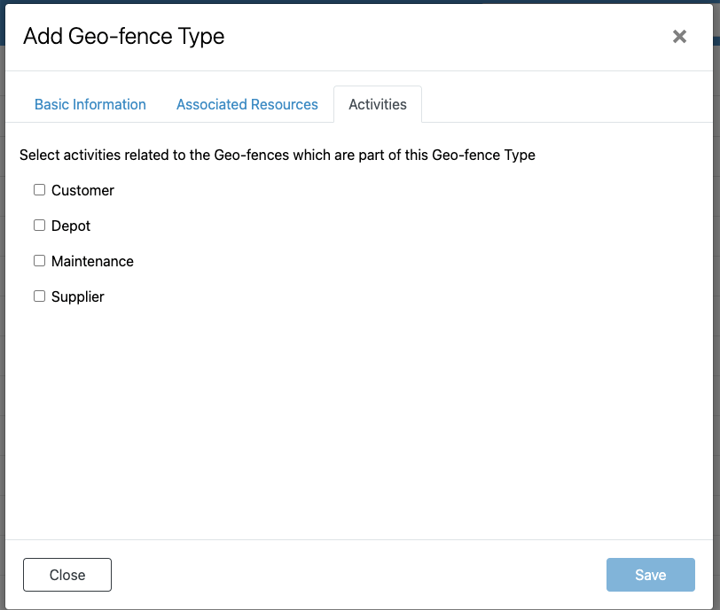
Un-allocated driver ID tag screen
This portal enhancements allows users to easily identify the driver tags that are being used on the fleet, particularly those that are not yet registered to drivers on the system.
The new ‘unallocated driver’ screen details the driver ID’s that have been used as well as the vehicles that they were used in. The screen allows users to quickly assign these IDs to existing drivers. This makes it easier for drivers to be on-boarded while also allowing users to monitor unauthorised driver ID activity.
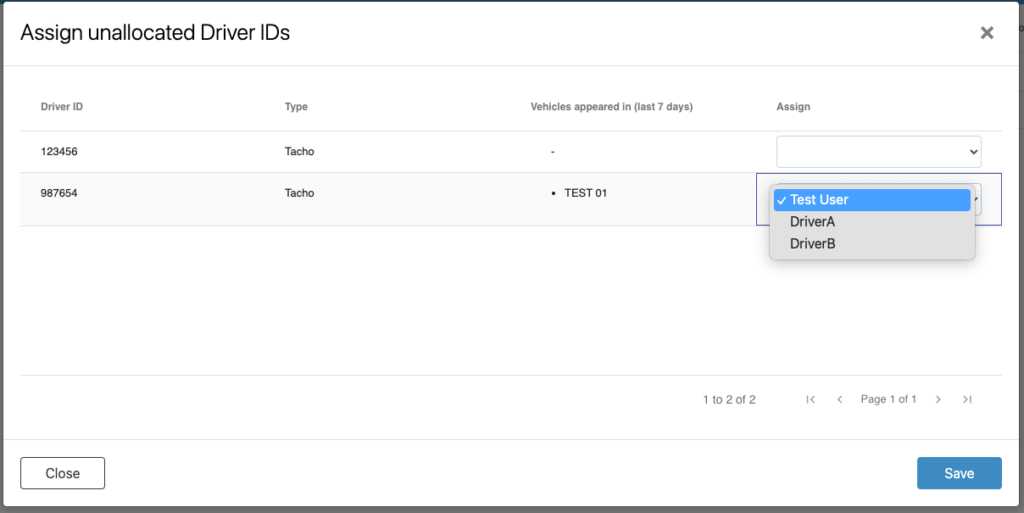
Map panning improvements on vehicles in transit
Improved map panning functionality allows users to track vehicles in transit with ease. When a vehicle is selected, the map will adjust automatically to follow the vehicle’s activity seamlessly.

Conditional vehicle icon colours for state changes
Vehicle types have been improved so that users can configure the icon colours for each associated vehicle state.
Users can set this and apply to all vehicles with the associated ‘type’ so that they can easily identify state changes on the map.
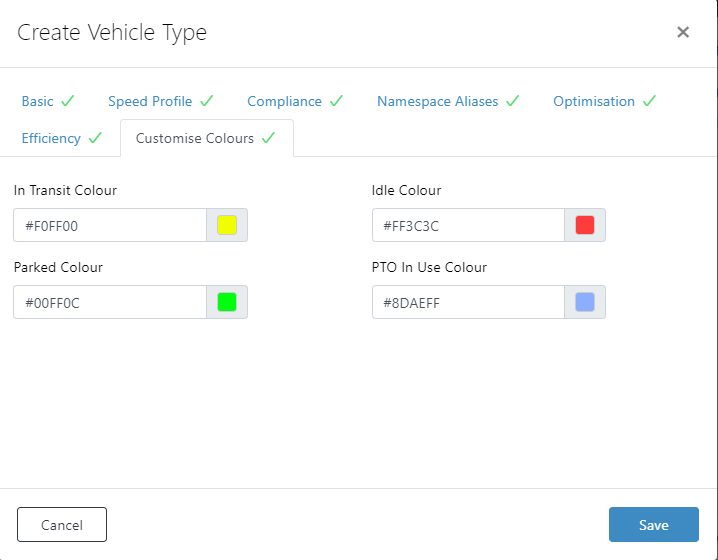
Vehicle Timesheet Summary Report
Improved data sets for vehicle timesheet reporting that allows users to build a more comprehensive summary of activity by day. This is particularly useful for customers who have migrated from the Trakm8 SWIFT system as the data sets now match those of the earlier system.